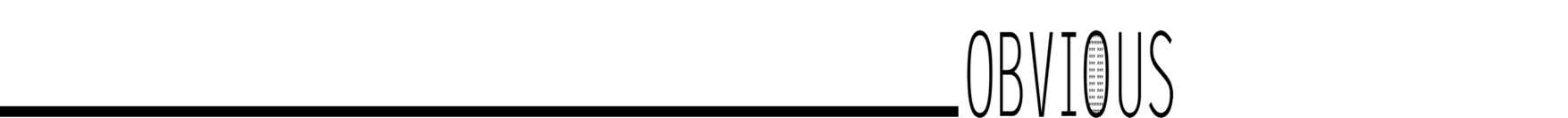Obvious Filter
Ready to evolve?
Obvious Filter unlocks new creative dimensions for your tracks.
With its advanced LFO morphings, unparalleled response quality, and depth filters, Obvious Filter enables you to create sounds that are truly unique and set you apart from the rest.
Obvious Filter’s Modulation Matrix gives you total control over your sound, with 39 rare oscillators including emulations of some legendary synths, and a variety of advanced features like Polyrhythmic Rates, Drawing Pencils, Square & Line, and Multiple functions in Morph Editor, you can shape your audio exactly as you want.
Upgrade your audio production today with Obvious Filter.
*v1.9.7 UPDATE : LFOGRID, MIDI Learn, and more

YOUR SONIC RESPONS
Experience freedom in designing your filter sequence and creating unique patterns with Obvious Filter.
Create new progressions from your sound, discover new tastes and let Obvious Filter adapt to your workflow.
EXPRESS YOURSELF
Morphing is a usually just a word, but now vivid your tracks for real.
Your imagination is the only limit to any rythmical and sonic variations. Morphing unlocks and multiplies patterns like never before.
LIVING SIGNAL
Make things happen with Obvious Filter, catch extra vibrations, electric tensions or any supernatural.
Always stay a few tweak away from new sound singularities.
HIGHER FILTERS
Pick any filter circuits, insert your source, and hear the difference.
Obvious Filter offers upper-high quality filters, reproducing moog real electronic circuits, combining solidity and stability.
PRECISION TOOLS
Expand, repeat, shrink, bend.
The full-screen curve editor is specially designed for precision and ease of use. All complex editing operations on the signal become smooth.
AGGRESSIVELY SYNCED
All rates are available, all acceleration are authorized.
Always locked on beat, with internal and adaptive read-ahead which will preserve your transients and keep precise timing dynamics.
WATCH VIDEO
Using single monophic synth as input and a kick
- Version 1.9.9
- Multilanguage Manual
- VST / VST3
- AudioUnit
Title for This Block
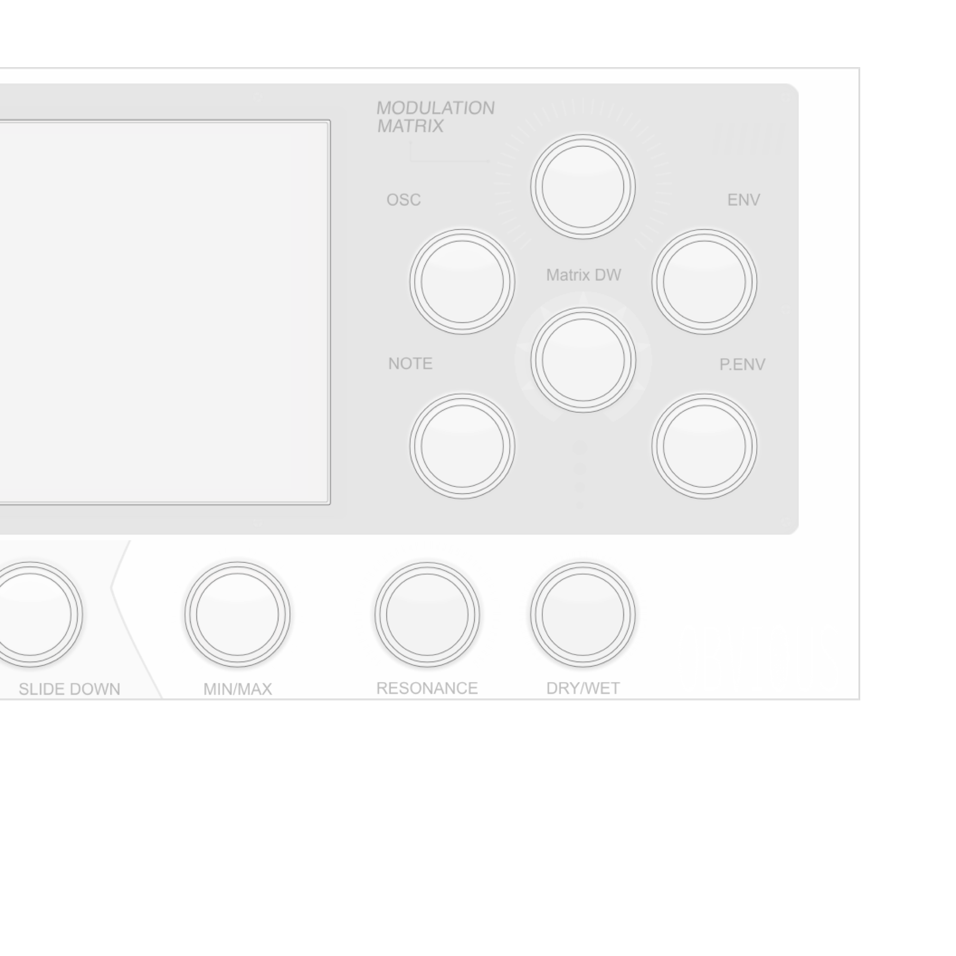
- 10 Resonant Filters by Laurent De Soras.
- Morph Sequencer.
- Editor Point Mode.
- 207 Original Presets & Pack.
- Modulation Matrix.
- 33 Routing Circuits for Modulation.
- 39 Rare Oscillators (including emulations of some legendary synths) :
- Slide Up / Slide Down / Slide Inertia.
- 3 Morphing Modes (Immediate / Morph / Linear).
- Preset Manager.
- Interactive Help.
- Preference Panel.
- Powerful Snap Modes.
- Easy Morph Points Editor.
- Smooth.
- Flip Vertical & Horizontal.
- Roll Points Left & Right.
- Copy/Paste between GUIs.
- Capture Edit.
- Sync Mode – extra sync to host behaviour
- Lock Snapshot : lock your audio, load any preset and snapshot the best shape to create a new morph !
- RANGE and RANGE OFFET
- Optimized opening
- MIDI Preset Load Option
- New Random Modes (Editor)
- Optimize All Morph (Editor)
- Global Undo (Editor)
- Newest Save/Load Manager
- Morph Knob Menu
- Shape Manager Extra Menu in editor
- Faster plugin load
- LFOGRID busy and relaxed patterns
- LP4 / LP2 / BP4 / BP2 / HP4 / HP2 / N4 / N2 / N2X / PEAK + ENV.
- Morph Editor.
- Editor Select Modes.
- Ultra Responsive OpenGL GUI.
- MIDI Controlled Note for modulation.
- Control for Pitch & Env Modulation Oscillator.
- 3 Sine, 3 Triangles, 9 FMs, 3 Logs, 3 Ellipses, 7 Saws, 7 Squares, 4 Pulses.
- Morphing Load Manager.
- Favorites Manager with Auto Ordering.
- Random & Locked Preset Load.
- Precise & Selectable I/O Vu-Meters.
- Morph Manager.
- Drawing Pencils, Square & Line.
- Multiple functions in Morph Editor.
- Normalize.
- Double & Mirror.
- Choppers.
- 4 Randomize modes.
- Rate Control for each Morph.
- Sliding control : Slide up, Slide Down and a slide inertia
- LFOGRID
- MIDI Learn
- Optimized Slide-Up read ahead
- New ATTACK and DECAY Drawing Tools (Editor)
- Simplify (Editor)
- UNDO/REDO (Editor)
- Contrasted Labels
- Morphing & Host Automation
- Knob Extra Menu
- Knob Side Double Click Actions
- Import Preset from Obvious Filter 15
Unbox More:
We are happy to help !
Cllick to jump to support / enquiry form




Obvious Filter
Morphing Analog Filter
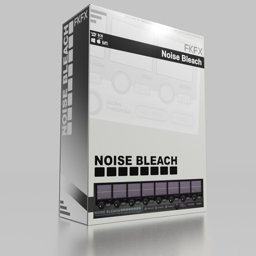
Noise Bleach
Percussive Cleaner

KrishnaSynth
Legacy Synth

Vocal Freeze
Infinite sustain texturizer
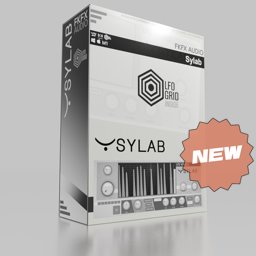
Sylab
Talking LFO

Influx Pro
Awarded Audio Thunder

Dyna Pro
Sonic Wreckage