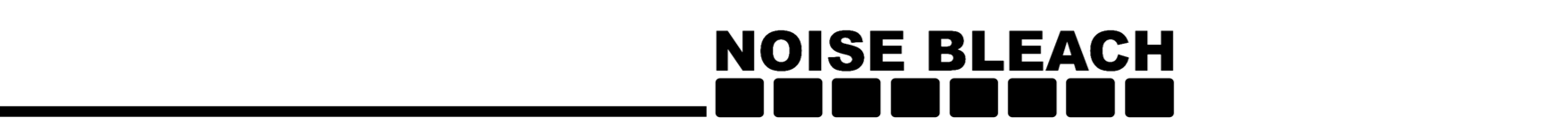Noise Bleach
A cymbal resonating into drumloop?
A percussion with trailing low frequency?
Or a fading guitar note with a growing buzz ?
Noise Bleach will removes extra noise or unwanted resonances efficiently, without losing any of its dynamics, turning any instrument or voice to its clearest version almost immediately.
Pick the demo to try for yourself its uniqueness, watch video below to hear it and discover an immediate way to solve the most critical dynamic issues.

DYNAMIC CLEANING
Effortlessly achieve the perfect preservation of your transients and maintain auditive main information intact with Noise Bleach’s unique capability to read ahead audio.
AUTO DETECT
Transform your input to its perfect version in just one click with the three automatic detection levels that eliminates the need for time-consuming threshold settings.
GATE KEEPER
Eliminate resonating drums without damaging the hit hat, and remove guitar buzz effortlessly without shortening the note – all with unprecedented performance.
KEEP CONTROL
Achieve the perfect balance in your mix with ease, thanks to Noise Bleach’s ability to let you hear the removed parts.
WATCH VIDEO
Audio cleaning examples:
- Version 1.7.4
- Multilanguage Manual
- VST / VST3
- AudioUnit
Title for This Block
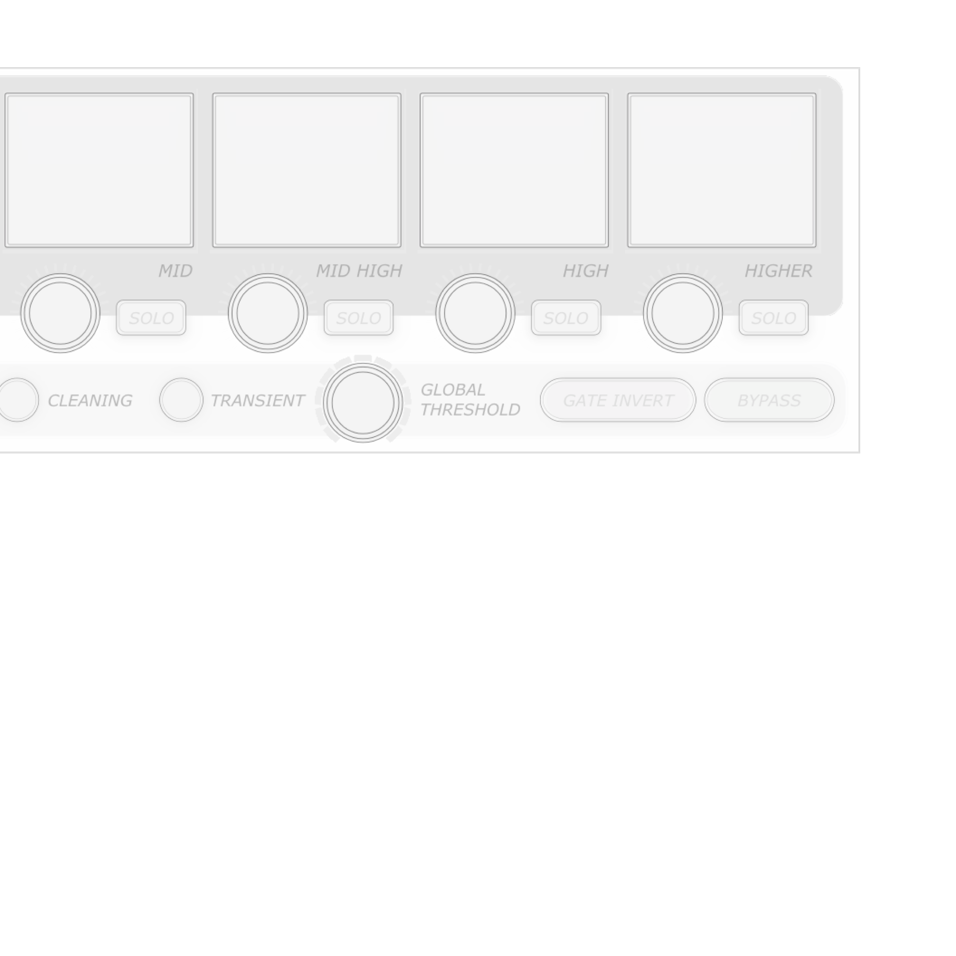
- 8 Channel Noise Gate with Dynamic Matrix Threshold level for each band.
- Noise Gate : automatically sets thresholds levels for a simple noise gating.
- Transients : automatically sets thresholds levels to extract the main transients.
- Bypass
- global threshold
- 8 Solos for fine setting on each band.
- Noise Bleach : automatically sets thresholds levels for a simple hard noise gating.
- Gate Invert : reverses the gate opening to control the removed parts of the signal.
- Latency Compensation : By default Noise Bleach uses Latency Compensation system which can be disabled in preferences for realtime live situation.
- multi language manuals.
Unbox More:
We are happy to help !
Cllick to jump to support / enquiry form



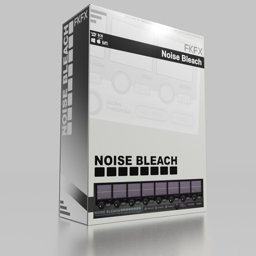
Noise Bleach
Percussive Cleaner

KrishnaSynth
Legacy Synth

Vocal Freeze
Infinite sustain texturizer
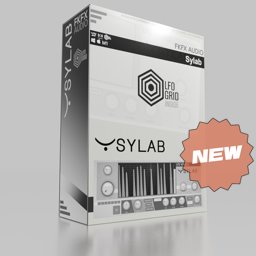
Sylab
Talking LFO

Influx Pro
Awarded Audio Thunder

Dyna Pro
Sonic Wreckage

OF2
Amp Your Spirit